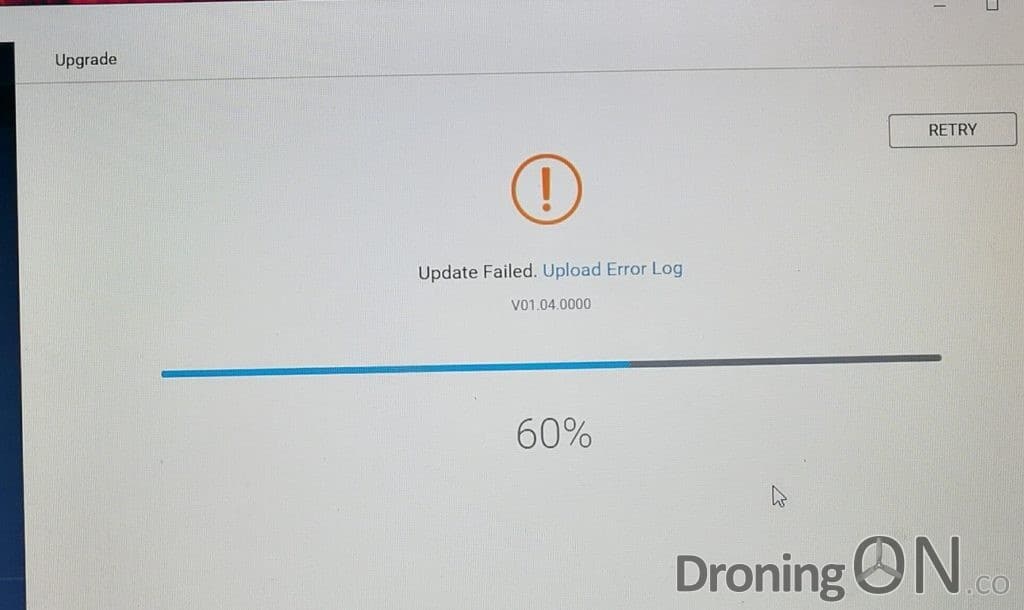Page 1 | Page 2 | Page 3 | Page 4 | Page 5
Minor Glitches In Footage (Micro-Shake)?
SOLUTION: Notify DJI Support and raise a new Customer Service case, at this time it is unknown as to why this issue occurs.
Due to the lightweight nature of the DJI Mavic Pro, when flying at speed or in wind the gimbal is on occasion unable to maintain complete stability, consequently you may end up with a minor glitch in your footage, as seen in the above video which starts at the appropriate location.
Phone Clamp Covers iPhone Buttons
SOLUTION: This is a design flaw in the DJI Mavic Pro Transmitter but it is easily overcome by following some instructions below.
If you are using an iPhone with the DJI Mavic Pro, you will notice that the transmitter phone clamp covers the iPhones physical app button, meaning that you cannot then open DJIGo.
The solution is simple…
- Open Settings.
- Go to ‘General > Accessibility’.
- Scroll down to the option ‘AssistiveTouch’ and select it.
- Toggle ‘AssistiveTouch’ to the ‘On’ position.
- A white circle with a grey box will appear on screen. Tap this circle to expand it to a big box on screen.
Firmware Update Fails Without Explanation
SOLUTION: Format or replace the SD card within your drone before updating the firmware. A faulty or corrupted SD card can prevent the update from succeeding.
Users have reported issues during firmware updating their drone, many of these issues are caused by a corrupted or faulty SD card. Therefore it is recommended to format the card before attempting the update, in addition if the update fails again then the card should be replaced with a newly formatted SD card. Do remember that formatting your card will permanently remove any footage or photos stored on the card.
Ensure that when using SD cards with your DJI Mavic Pro to purchase Class 10 U3 cards, this will guarantee the best possible performance when writing high-bitrate footage to the card.
Page 1 | Page 2 | Page 3 | Page 4 | Page 5
Tell Us More!
We will update this article based on comments and links that are posted by our users, so please comment below with your feedback on issues which would be useful to highlight to other users.
Also remember to share this article to Facebook Groups, the members of those groups will appreciate it.
Be sure to join the DJI Mavic Discussion Group to discuss this article and more with fellow owners, also visit the DroningON Discussion Group if you are enthusiastic about drones and quadcopters!