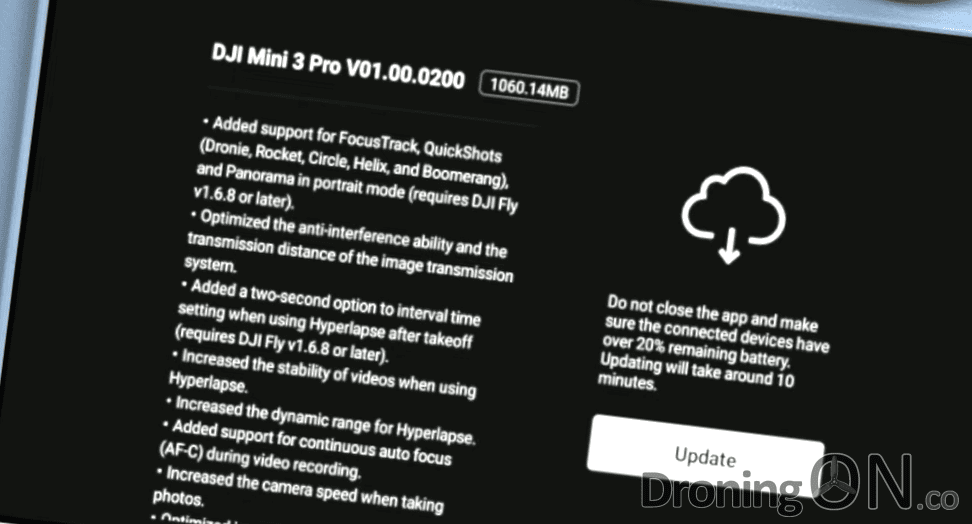DJI today have treated consumers of the new DJI Mini 3 Pro to a rapidly released firmware full of goodies, new features and fixes for this brand new micro 249g drone. The market-leader rarely ceases to amaze in the speed of their development and firmware release strategy.
How do I get the DJI Mini 3 Pro firmware?
If you already have the latest DJI Fly installed on your device, then it should prompt you to automatically update the drone upon connection. However in the past, updates have failed to automatically deploy for DJI Fly to end-user devices, therefore it is sometimes easier to uninstall the current version, and to download the latest directly from the DJI website:
After installation, start up the app and connect to your DJI Mini 3 Pro, at which point you should then be prompted to upgrade the firmware, which can take some time to complete.
What does the new DJI Mini 3 Pro firmware include?
A full list of the updates contained within the chunky 1Gb firmware update are as follows:
Overview:
- Date: 2022.06.30
- Aircraft Firmware: v01.00.0201
- DJI RC-N1 Remote Controller Firmware: v04.14.0221
- DJI RC Remote Controller Firmware: v01.01.0000
- DJI Fly App iOS: v1.6.8
- DJI Fly App Android: v1.6.8
What’s New?
- Added support for FocusTrack, QuickShots (Dronie, Rocket, Circle, Helix, and Boomerang), and Hyperlapse in portrait mode.
- Added a two-second option to interval time setting when using Hyperlapse after takeoff.
- Added support for continuous auto focus (AF-C) during video recording.
- Added USB mode. When the aircraft is connected to a computer and USB mode is enabled, the aircraft disables image transmission to extend the time for copying footage.
What’s Updated?
- Increased the camera speed when taking photos.
- Increased the stability of videos when using Hyperlapse.
- Increased the dynamic range for Hyperlapse.
- Optimized image quality of recordings at night in D-Cinelike.
- Optimized the anti-interference ability and the transmission distance of the image transmission system.
- Optimized the correctness of the battery level indicators on the DJI RC-N1 remote controller.
- Optimized the battery load management when flying in environments with strong winds.
What’s Fixed?
- Fixed issue: the videos recorded in some scenarios in D-Cinelike flickered.
- Fixed issue: when selecting intelligent flight modes in portrait mode, a false prompt appeared on the DJI RC remote controller or an Android device.
- Optimized the vignetting effect in DNG photos.
Notes:
- Added features require DJI Fly v1.6.8 or later.
- If update fails, restart aircraft, remote controller, and DJI Fly or DJI Assistant 2 (Consumer Drones Series), and retry.

What are key DJI Mini 3 Pro updates?
One of the most noted aspects of this new firmware is the ability to now record video for QuickShots and FocusTrack in portrait mode. Upon launch, some laughed at the capability of this drone to shoot not just conventional ‘landscape’ video, but also the rotated 90 degree form-factor, known as ‘portrait’.
Made popular by platforms such as TikTok, YouTube Stories and even Facebook, this new style of video shot is growing in appeal and will no doubt boost the use of drone shots on such platforms.
There are also a number of efficiency and performance improvements in regards to taking photos, improved video quality when shooting in low-light and a number of other enhancements.
What about the new DJI Fly v1.6.8?
There is indeed also a new version of the DJI Fly app, v1.6.8 was released this last week and includes a number of updates for the Android and iOS platforms, as follows:
- For Android :
- DJI Mavic 3 now allows switching between Hasselblad and tele cameras. The latter now supports manual exposure and shooting in RAW format. Explore mode is now integrated into shooting modes and can be enabled under Photo or Video mode. Update aircraft firmware to latest version to use these features.
- When customizing button functions on DJI RC Pro, more buttons and options such as adjusting exposure settings are now available. Update remote controller firmware to latest version to use this feature. Updating firmware will reset all customized button functions to default. View details in Settings on DJI Fly.
- Fixes certain issues and optimizes overall app quality.
- For iOS :
- DJI Mavic 3 now allows switching between Hasselblad and tele cameras. The latter now supports manual exposure and shooting in RAW format. Explore mode is now integrated into shooting modes and can be enabled under Photo or Video mode. Update aircraft firmware to latest version to use these features.
- Fixes certain issues and optimizes overall app quality.
Have you bought the DJI Mini 3 Pro, what do you think? Comment below!
Be sure to SUBSCRIBE to our YouTube channel for the latest news, reviews and exclusives from the industry!